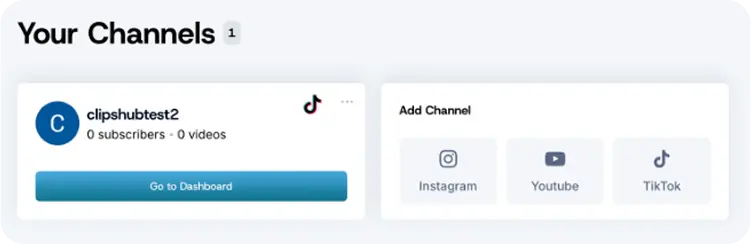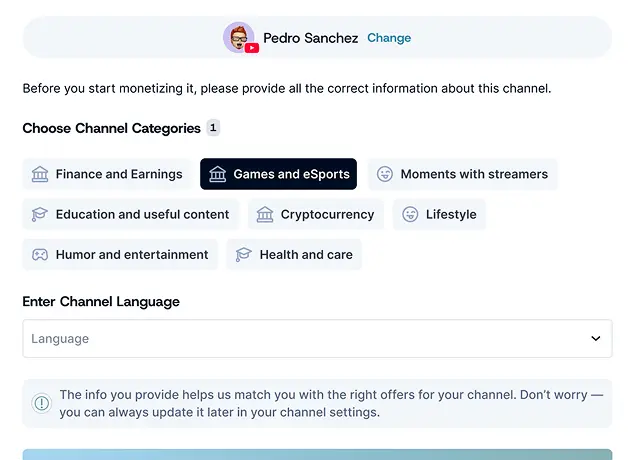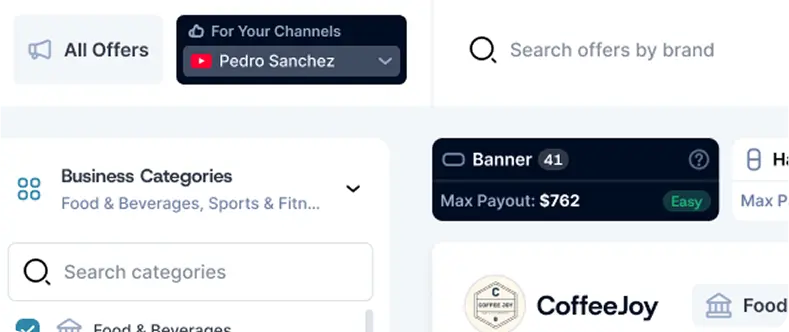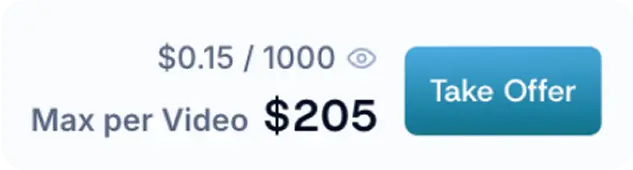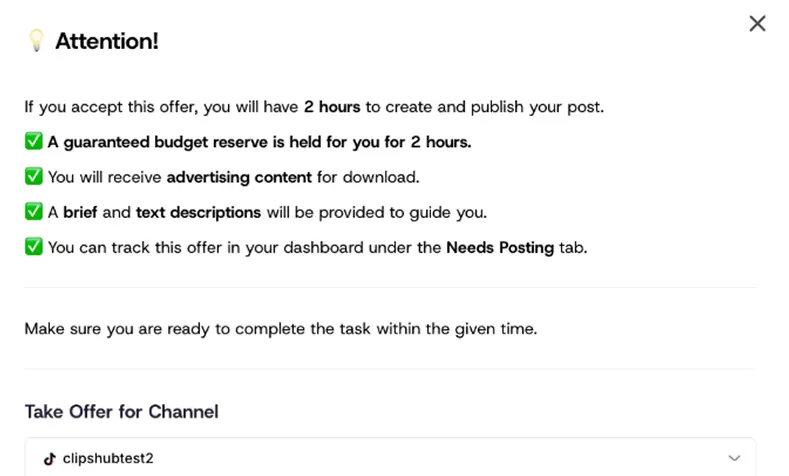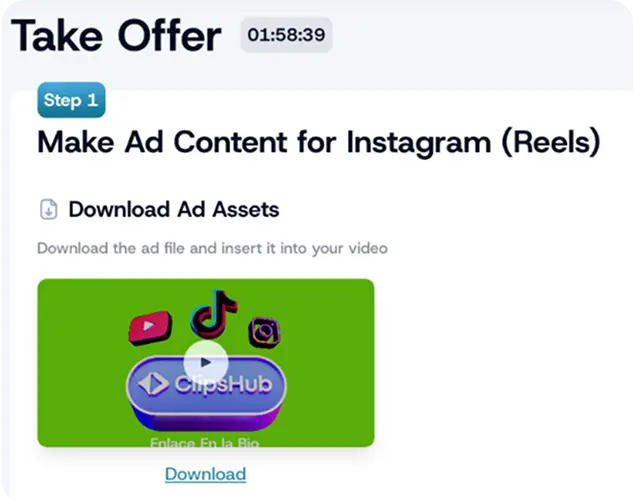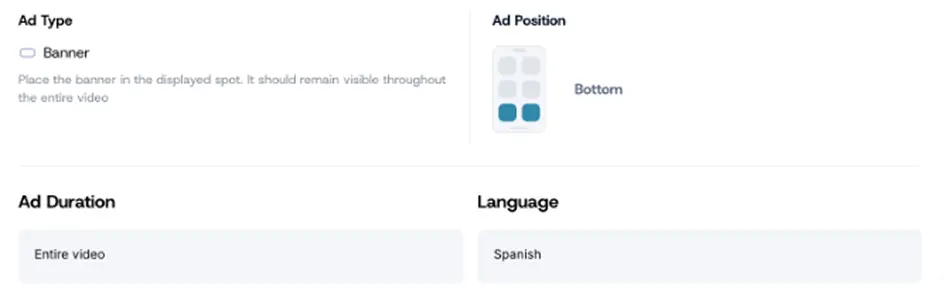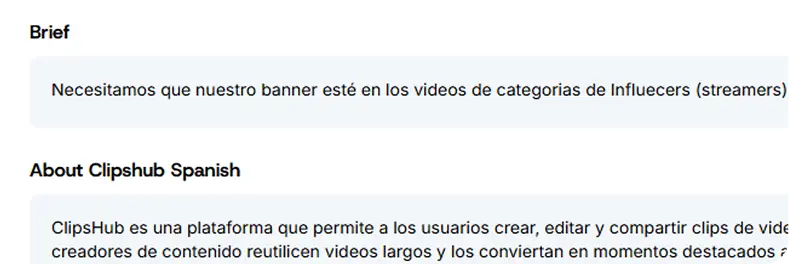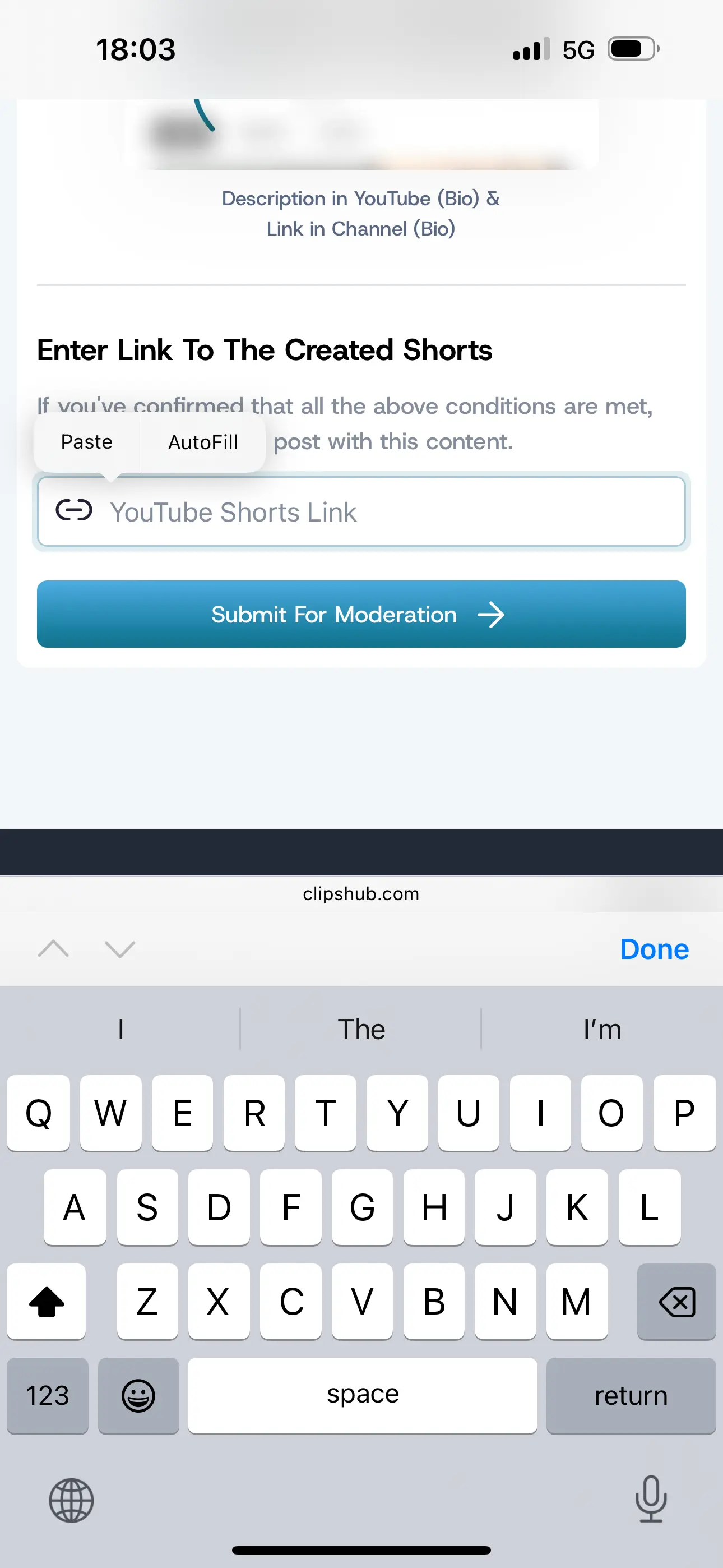There, the business explains exactly what they want you to do or provides recommendations about what they would like to see in your posts.
If there are no specific instructions, review the information about the content category, required language, and banner placement.